In this tour
Keep teams on the same page with Whiteboard integrations
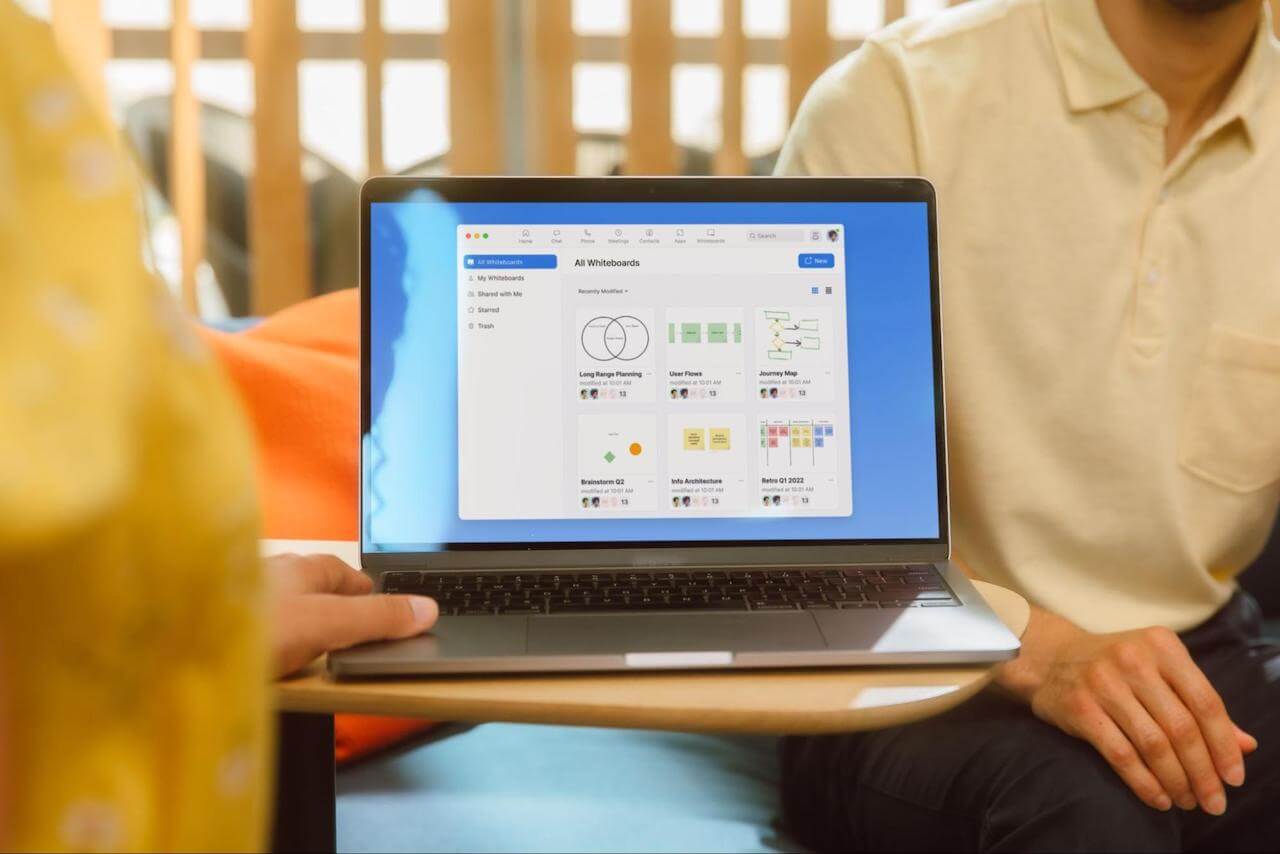
Your teams rely on multiple applications for their work. When using Zoom Whiteboard to visually collaborate with others, our integrations with your other business applications make it easier for everyone to be on the same page.
Pro tip
Select a template from the Whiteboard Template Library to get started in a snap!Read More
Featured products
Connect Zoom Whiteboard to Slack or Teams
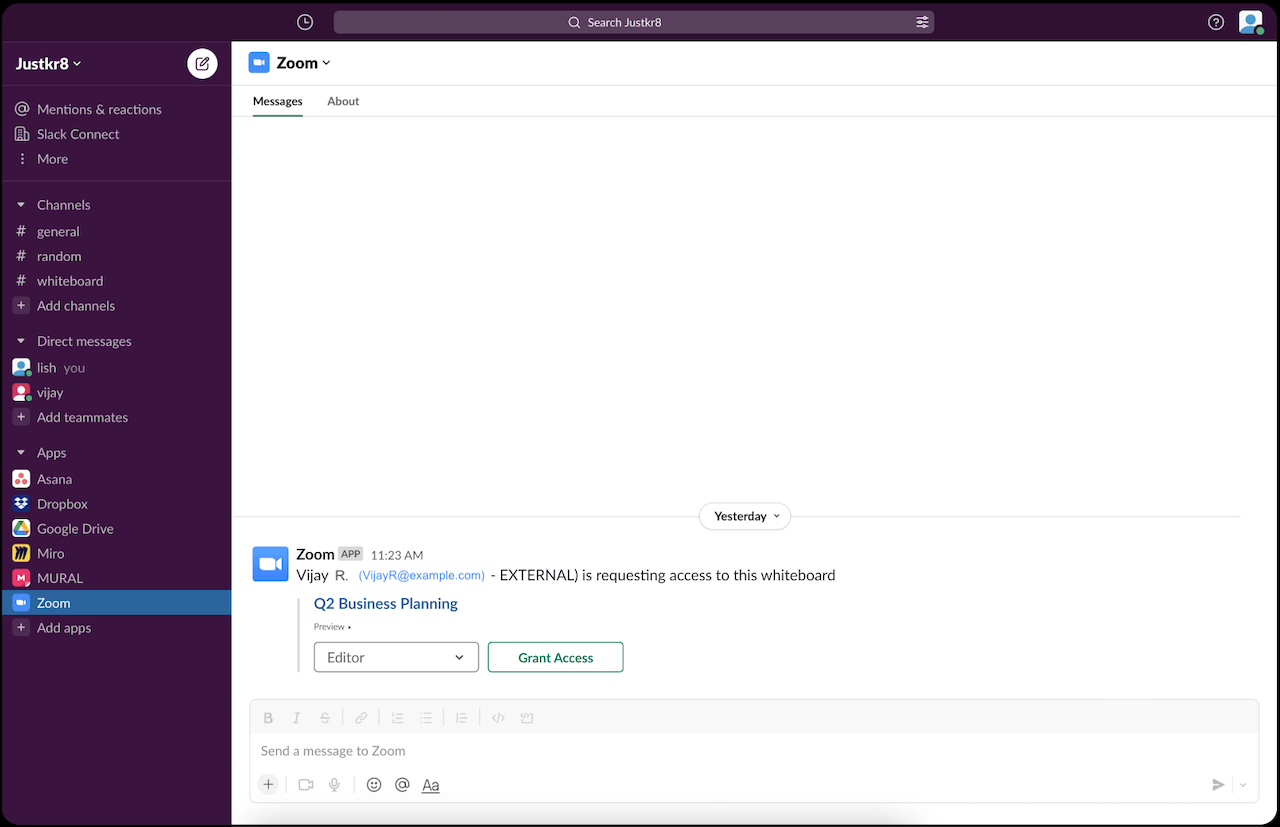
You can share and open Zoom Whiteboard from Slack or Microsoft Teams.
Featured products
Stay on task with Jira integration
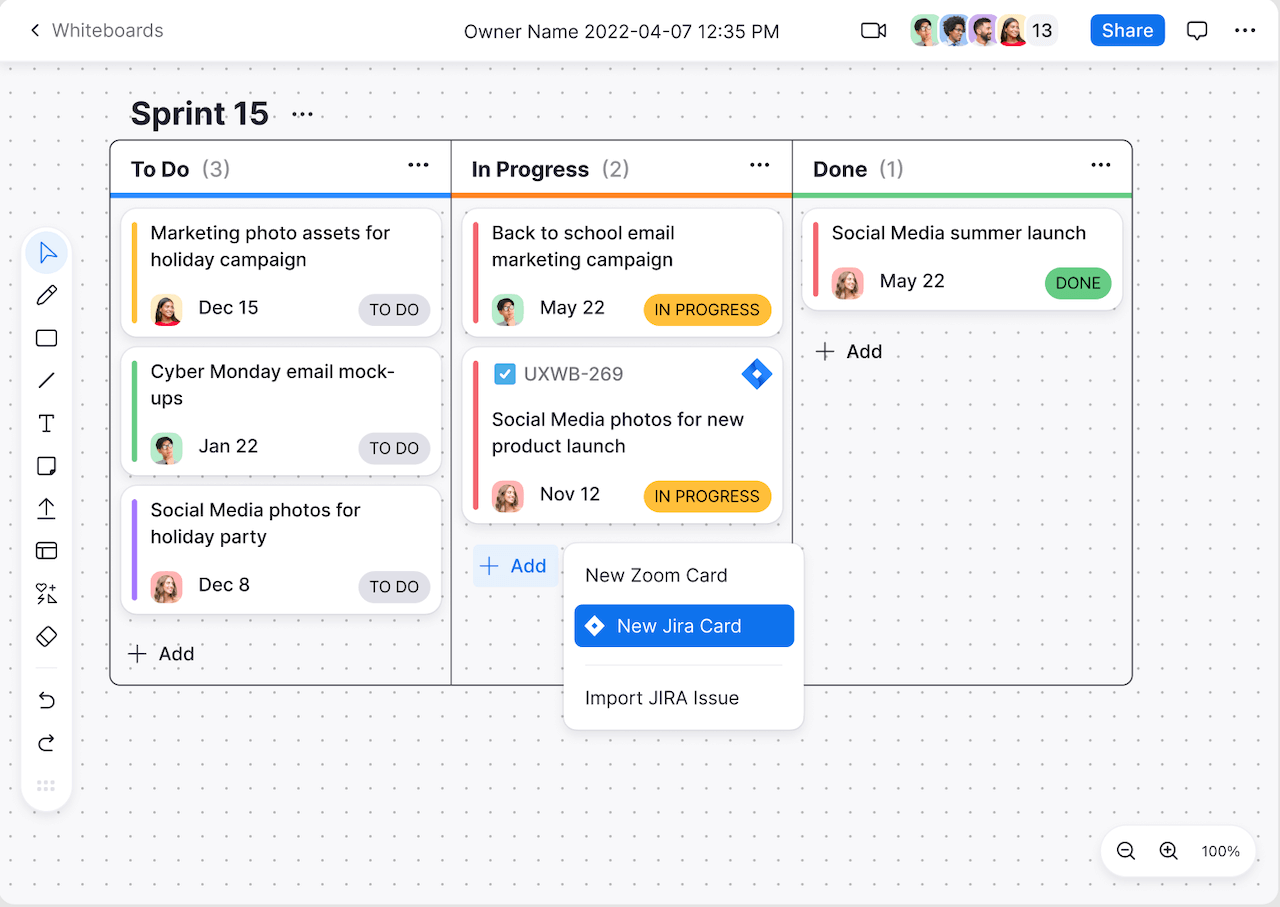
Create Kanban boards linked directly to Jira tasks to easily update status during team meetings. Import relevant tasks from Jira into the board as cards, and when the status of the tickets changes, the cards will automatically update.
Featured products
Track progress with Asana integration
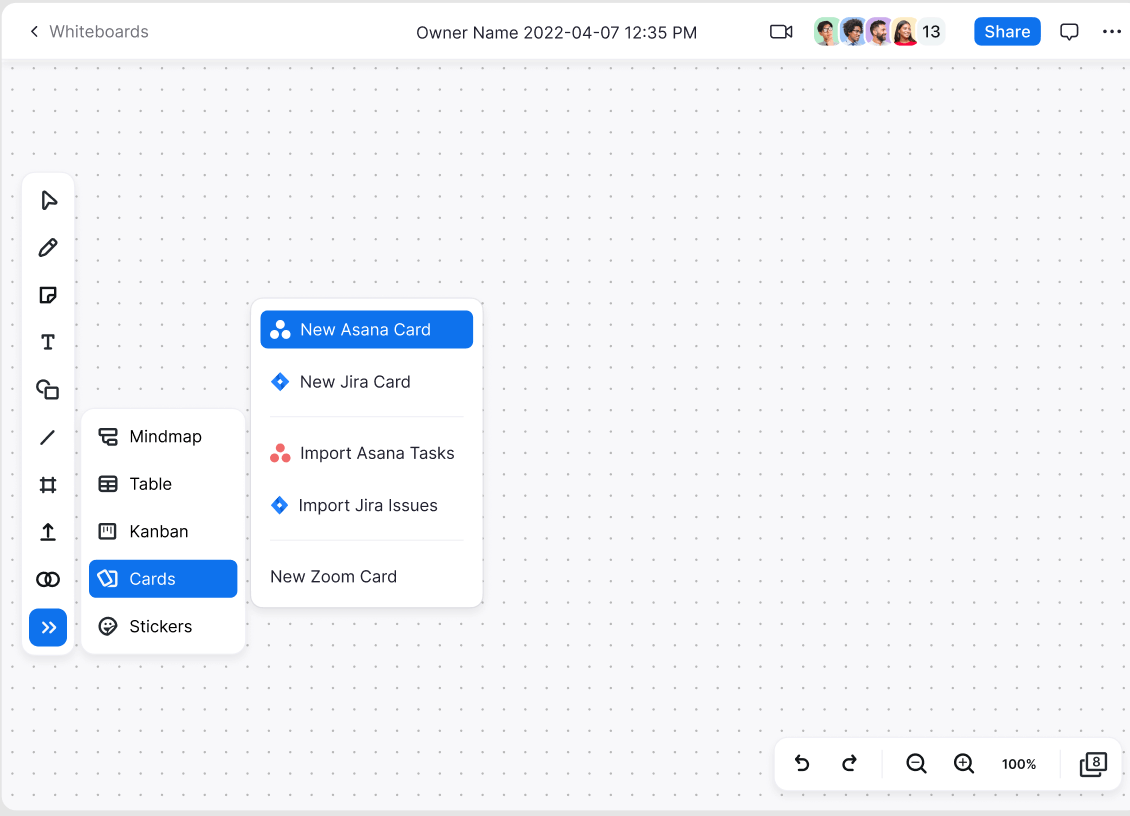
Alternatively, import Asana tasks into the Whiteboard so everyone with access to that whiteboard can see the work progress.
Featured products
Share files with the team with Google Drive integration

Share files with the team by adding them right in the shared Whiteboard for everyone with access to that whiteboard to see. Use the Google Drive integration to import Drive files directly into Whiteboard, including Google Docs or Slides.
Featured products
Prepare for meetings by adding Whiteboards to calendar invites
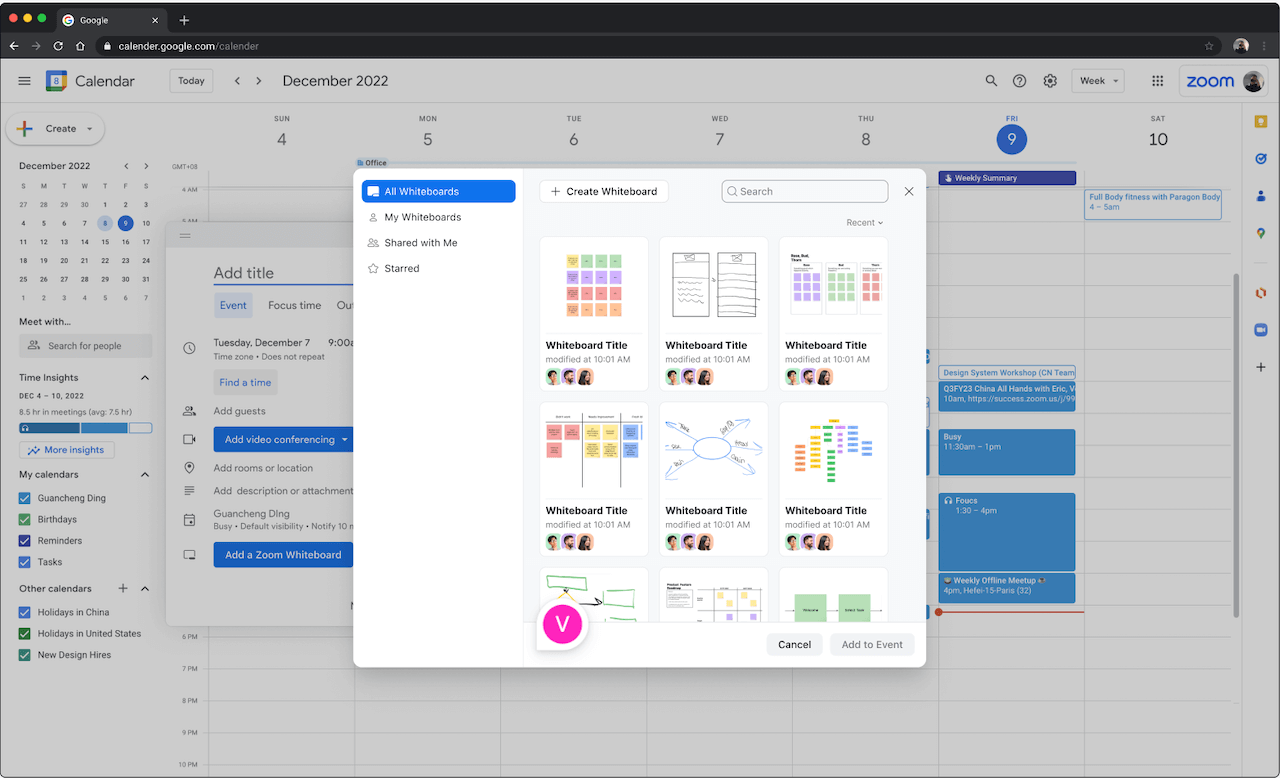
Set up time to discuss everything live — add a Whiteboard directly to a Google Calendar invitation so attendees can review in advance.
Featured products
Tour Summary
Featured Products
All resources
Additional Resources
Blog resources
Ready to take your communication and collaboration to the next level?
Sign up for a demo today!
